| Home | Manuscripts | Top-10 Lists | e-World | Site Index |
|
The Best of Sherlock Holmes |
The Sherlock Holmes Journal e-SHJ CD-ROM:
An In-Depth Review
By Randall Stock, 21 May 2003
The e-SHJ is far more than a simple image archive of the Sherlock Holmes Journal. It even goes beyond offering computer-searchable text. This product sets a high standard for excellence by including a newly commissioned Index to the SHJ and utilizing numerous special Adobe Acrobat features that make finding material remarkably easy.
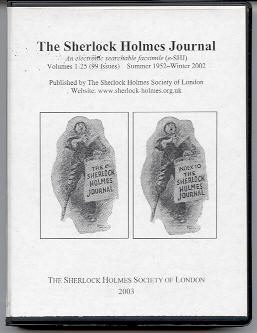
A magazine archive is first and foremost a source of material that originally appeared in the periodical. Released in early 2003, the e-SHJ is in Portable Document Format (PDF) and comes on two CD-ROMS. Disc One includes all regular issues from inception through Summer 2002 plus three special numbers from 1968, 1987, and 1994. It also contains the new Index to the Sherlock Holmes Journal by Geraldine Beare, which covers the entire run. Disc Two includes the Membership Lists, Annual Dinner Menus, and Christmas Cards for the Sherlock Holmes Society of London from 1952 – 2002.
Most users won't need to install new software to view these documents since the free Adobe Acrobat Reader (now called simply the Adobe Reader) can display the PDF files. With all the critical content on Disc One, it's easy to use the material directly from the CD. However, you can improve performance by copying the files to your hard drive. See the Tips for Using the e-SHJ for details.
Each magazine issue is saved as a separate file. Text, drawings, and photographs are all included and pages retain their original layout. Unlike the Baker Street Journal e-text, the e-SHJ doesn't capture the exact image of the original page. Instead, the text has been converted from the original page-image into formatted computer text and graphics.
The BSJ approach provides an exact bitmap replica of the original and is therefore somewhat more readable. This "image" style, however, means that the searchable and selectable computer text is hidden in a layer behind the image. Text errors from scanning and optical character recognition (OCR) are not visible. This can occasionally cause some usability issues. The image style also uses far more disk space, requiring multiple CDs and making files somewhat slower to open.
The "visible text" style of the e-SHJ allows the entire series to fit on a single CD. This provides a fine user experience without requiring space on your hard disk. If you do copy the files to your hard disk, they don't use as much room as pure image files.
The text itself is formatted to approximate the original image, including font, italics, headlines, and two-column layout. Some font and style inconsistencies occasionally make the text appear slightly strange. This does not cause any significant difficulty in reading the material though it is somewhat disconcerting.
Fortunately the scanning and OCR was generally very good. In several random selections of text I found better than 99% accuracy, although it suffers somewhat with the typewriter font of the early issues. The one consistent error throughout was that it did not recognize the British pound (£) symbol. However, the visible text is easy to select and when pasted into MS Word retained the original formatting including italics. Given the text accuracy, the usability benefit from having the entire 50 years on a single CD justifies the "visible text" approach used for the e-SHJ.
Drawings and photographs are shown as good-quality images in their original page layout positions. Covers are shown in their original color including the full-color covers of 1987 and 2001. While not high-resolution graphics, images are definitely acceptable and many of them appear better than they would in a typical photocopy. For examples of particularly demanding reproductions, I checked a number of Conan Doyle manuscript facsimiles in various issues. This tiny cursive handwriting was surprisingly legible both on-screen and when printed.
Geraldine Beare's new Index to the Sherlock Holmes Journal is included and has three sections: Author & Title, Media News & Reviews, and Subject. The 87-page Index provides a valuable alternative to keyword searching of magazine text. Two important points stand out. First, it covers the entire run of issues and the three special numbers. Providing a single index in a uniform format for the entire collection is extremely useful. Second, this newly commissioned Index was converted to PDF directly from a computer document. There are therefore no scanning text errors. This means you can search within the Index for keywords and feel highly confident that you'll find all appearances of your specified text.
In addition to the primary files on Disc One, the second disc contains an alternative version of the first eight SHJ issues. This alternative version uses the "image" style found on the BSJ CDs. These Disc Two image files may provide slightly cleaner printouts. Since they are true images of the original, they may also be useful for those rare cases where a text error was present in a Disc One file and you can't figure out the correct text. These files are not essential to the product, but they are a useful supplement. Indeed, given that there was considerable extra free space on Disc Two, it would have been nice to include more issues in this image format.
The e-SHJ provides a comprehensive archive of SHJ content from inception to Summer 2002. Both text accuracy and image quality are very good but not perfect. Additional association material is also included. The new, high-quality Index provides the extra credit needed to give this the highest rating.
Rating for Content (Quantity and Quality): Excellent
While content is the most critical element of a magazine archive, its organization and search tools are also quite important. The e-SHJ has an elegant structure and makes very good use of special features to simplify finding information.
Good organization in this case begins with a simple file structure and naming scheme. Each issue is stored in a separate file. The filename includes an issue's date as well as the volume and issue number. This allows you to simply click and open the desired file.
However, a second and even more useful approach is also provided. One file, named "2 Start e-SHJ with Index," acts as the archive home page. It's the clear starting point for anyone to begin using the product. This file opens to a product title page and a set of bookmarks in the navigation pane on the left side of your screen. These bookmarks provide links to all the e-SHJ files, starting with Geraldine Beare's Index and including each SHJ issue. The bookmarks are listed in order by volume number, and you can click on the expand(+) sign to show additional issues for that volume. Clicking on a bookmark takes you directly to the desired issue. Each issue also has its own bookmarks. These list the title and author of the major articles in that issue. A bookmark at the top of the pane takes you back to the e-SHJ home page.
Besides acting as a central navigation point, the home page file also includes Geraldine Beare's Index. This clever concept is both intuitive and functional, since many people will use her Index to find a citation, then click in the navigation pane to go to the desired issue. It works quite well, though it would have been even better if the Index citation were itself a direct link to the specific issue and article.
Once you know a citation, it's quick and easy to open the desired issue using the navigation pane bookmarks. If you are looking for an article you can then click on the article title bookmark. However, in some cases your citation may include a page number instead of or in addition to the article title. Most files in the e-SHJ use a special feature known as a Logical Page Number (LPN) that allows you to go directly to the specified page, as described in the Tips for Using the e-SHJ.
The e-SHJ includes a catalog index (not to be confused with Geraldine Beare's Index) that allows you to quickly search the entire archive for keywords or phrases. OCR text errors can cause some items to be missed, so you need to be careful when selecting your terms and using this function. This search function also covers Beare's Index, which does not have OCR errors, and thus can be an excellent way to quickly find her citations. If you only know the author of an article, it's often fastest to search her Index and use her citation to locate the desired item.
For general subject searches you have two main options. You can examine Beare's Index, and especially her Subject section, for a pre-selected set of topics. If she has indexed your topic you will quickly find a useful summary of most of the SHJ articles with material on that topic. Since no index is totally comprehensive and accurate, this may or may not provide what you need.
I checked a number of topics and found them quite useful. If an item is listed, it almost certainly applies to the topic and includes an accurate citation. However, occasionally an article may be overlooked or only indexed under a different topic heading. For example, there is no subject heading for "manuscripts." Instead the term is noted under other topics such as "auctions" and the names of specific Holmes stories. Thus it is important to search for "manuscript" throughout her Index.
The second option when researching a subject is to use the archive search function to check for all appearances of keywords or phrases. It isn't perfect since OCR text errors can cause items to be missed. For many topics, however, you can use a combination of search terms to do a thorough examination of virtually all the information found in the SHJ. See the Tips for Using the e-SHJ for the caveats and details of search strategies and rapid navigation.
The e-SHJ includes the expected archive text search capability. However, it also uses an elegant design to provide many other search and navigation tools. This extensive use of special features turns an image archive into a virtual database and earns the highest marks.
Rating for Search and Navigation: Excellent
Once you've located some material you'll want to review it. If the information is useful, you may want to print, copy, or annotate it for future reference. The Adobe Reader software supports most of these capabilities.
The Reader software is very strong in viewing options, with excellent support for magnifying and rotating pages on-screen. As of version 5 it doesn't provide a split-screen capability. However, it does offer toolbar buttons and other navigation elements that make it easy to read material on-screen.
Printing is also handled well. You can print an entire issue or specific pages, and have a number of options for optimizing the output. You can even select a portion of a graphic and print only the selected area. I tested printing on a laser printer and found the quality to be excellent for both text and graphics. It is at least as good as a photocopy from the original publication. My only printing problem involved a Logical Page Number bug which occasionally made it difficult to print certain pages. However, there is an easy workaround for this noted in e-SHJ Errata.
The e-SHJ allows copying of material from the archive into other programs. Text includes its font, size and styles. While the font and size are somewhat inconsistent, it does a good job of retaining italics. I found this to be surprisingly helpful. Another useful feature is automated column adjustment. Much of the SHJ text is in two columns. You can simply select both columns and the text from the second column is automatically pasted following that from the first column.
Unlike a word processor, the Reader ends each line with a break. This simplifies comparing pasted text to the original, but forces a person to remove these breaks when using the text in standard paragraphs. That's simple to do for small selections but rather tedious for larger amounts of text. Since note-taking is the primary reason for copying text, it's generally easier to just leave the breaks with each line.
It's also possible to copy drawings and photographs into another document. A graphics selection tool lets you choose some or all of the graphic. The size of the pasted image depends on the magnification level used when viewing the page.
As the name "Adobe Reader" indicates, this is a read-only program. It doesn't provide tools to annotate, highlight, link or index the content. However, the e-SHJ does allow you to extract material to a word processing document and handle most of those functions there. The full Acrobat software program, which is sold separately, provides additional review and annotation capabilities.
The e-SHJ in conjunction with Adobe Reader software provides a solid set of capabilities for viewing, printing and copying material. Most users will find it meets all their needs.
Rating for Review and Note-Taking: Very Good+
Functionality is only valuable if you know about it and can use it. In addition, repetitive tasks need to be handled efficiently. The e-SHJ has an elegant design that provides intuitive and efficient operation.
Many of these design points have already been described. Some additional refinements are worth noting. Files in the e-SHJ are set to open with bookmarks visible in an exposed navigation pane. This alerts users to this valuable tool. Each SHJ issue opens to the default zoom magnification level and page layout selected in the Adobe Reader preferences, allowing users to choose the size that best fits their screen resolution and reading comfort. I chose "Fit Width" which, on my 800 x 600 display, allows me to immediately read most of an SHJ page. As I jump from keyword to keyword I can quickly skim the surrounding material and decide if that occurrence applies to my topic and is something I should study in depth.
If the item is pertinent, I can easily copy and paste the text into a Word file. I can quickly add the issue date and number since they appear in the document name shown in the title bar of the Reader window. The article title and date are often immediately available from the active bookmark text. These seemingly minor points can save a lot of time when searching through 50 years of material.
I found it useful to copy the e-SHJ files to my hard disk. That's a nice extra, but it isn't essential since all the key files are on a single CD. Files have intuitive names and it's clear that you start by clicking on the one named "2 Start e-SHJ with Index." In any case, having the option to use either a single CD or copy the files onto your hard disk provides outstanding flexibility for the user.
The e-SHJ does not include any hardcopy documentation and has only a few lines of instructions in the archive home page. While it would have been better to include a ReadMe text file with some "Getting Started" instructions, this is not a serious shortcoming.
Most people already have the Adobe Reader software on their computer so no installation or setup is required. This is an extremely valuable benefit. Adding software always increases the potential for bugs and conflicts. You don't need new software with the e-SHJ so your computer is more stable, you save disk space, and you leverage existing knowledge about using the Adobe Reader. Because this software is so widely used you are also less likely to encounter bugs and to have more tech support resources than if it were a custom application.
The e-SHJ takes full advantage of PDF/Acrobat features to make using the product simple and efficient. Its elegant structure makes it easy to get started with the product, and intelligent design choices allow power users to be very productive.
Rating for Usability: Excellent
No computer product is error-free. I did find some minor errata and limitations when using the e-SHJ, but none that were significant enough to affect my overall rating for the product. It is, however, useful to know about these things since it can save time and reduce frustration for users. In addition, this information can be used when developing future versions of the product. I've listed this material on the e-SHJ Errata and Limitations page.
It's always possible to make a better product. A typical first-release (V1) product is often missing important capabilities or has serious usability issues. Fortunately that is not the case for the e-SHJ. It is a fully-realized and well-executed archive for the SHJ. I've included a few possible additions or improvements for a future release, but none of these should prevent you from buying the current product.
Perhaps the most useful addition would be to offer annual or regular updates that included the most recent SHJ issues. An archive is most valuable when it's complete. This allows you to perform a single search rather than having to repeat searches between multiple printed or e-sources. Ideally such an update would include a revised Index, but that's not essential since keyword searching is fairly reliable for current issues. Indeed, it's possible that current issues could be transferred directly from computer source into PDF and thereby minimize text errors and effort in creating new PDF issues.
Since updates would include only a few new issues, it should be possible to sell updates to current owners of the e-SHJ at a low price while still selling the full product to new users at the regular e-SHJ price. Some members of the Sherlock Holmes Society of London might even prefer to get annual CD updates instead of the printed SHJ as part of their membership.
Some other potential improvements were mentioned in the sections above. Since the e-SHJ already comes with a second disc, it would make sense to fill that disc with as many more "image" style duplicate issues as possible. These would only be used for printing and text verification, so would not need corrected underlying OCR text as part of the file. If the Index is ever revised it would make sense to see if there is a way to programmatically construct links directly from the citation to the appropriate file, and possibly to the exact page. This would provide a nice improvement, but it's not important enough to justify making all the changes manually. On a similar note, better OCR accuracy is always useful but the benefit, given the current accuracy, probably is not worth the effort. Conversely, it would be very easy to add a ReadMe text file to provide basic getting started instructions.
The e-SHJ provides a 50-year record of the Sherlock Holmes Journal that goes well beyond a simple image archive. Besides containing all the issues from inception to Summer 2002 it also has valuable supplementary material, including Geraldine Beare's comprehensive new Index. It's many useful search and navigation tools make it remarkably easy to find information. It leverages the widely-used Adobe Reader software, which offers a fine set of capabilities for reviewing material in the archive. It's very easy to get started with the e-SHJ and yet it also provides the power and flexibility needed for very efficient use.
This CD collection delivers significant benefits to anyone interested in Sherlock Holmes. The Index, search tools, and all the SHJ material are available at your computer with just a few mouse clicks. This makes casual research quick and easy while enabling you to efficiently and comprehensively check the SHJ when doing more serious work.
Most people don't own a complete collection of the printed SHJ, and it is even difficult to find libraries with complete holdings. The e-SHJ fills a clear need and makes a wealth of Holmesian scholarship readily accessible. Even people who own many printed copies may find that the Index and research tools alone justify the investment.
Some may hesitate at the $100 price, but this reflects the vast amount of material included. It's less than $1 per issue or $0.03 per page. That's far less expensive than buying a used back-issue or getting photocopies. Research time is also valuable and the e-SHJ will save time in identifying and locating articles.
The e-SHJ is a well-conceived and very well-executed product. It's highly recommended for anyone with a serious interest in Sherlock Holmes.
Ratings (ratings explained)
Overall: Excellent
Value: Excellent-
Content: Excellent
Search and Navigation: Excellent
Review and Note-Taking: Very Good+
Usability: Excellent
The e-SHJ (Electronic Sherlock Holmes Journal)
Published by and available from The Battered Silicon Dispatch Box and The Sherlock Holmes Society of London.
2 CD-ROMs; no printed documentation.
ISBN: 1-55246-428-8
Version: 1.0 (January 2003)
Price: US$100 or £65, includes postage
File Format: Portable Document Format (PDF)
Requires: Adobe Acrobat Reader (included) or other PDF viewing software
Best with Adobe Acrobat Reader v4 or later (with Query capabilities)
Windows: 486 or Pentium PC, Windows 95 or later, 32 MB RAM, CD-ROM Drive
Mac OS: Power Macintosh, MacOS v8.1 or later, 6 MB RAM for Acrobat, CD-ROM Drive
Reviewed/Tested on: Windows 98SE with 500 MHz Pentium III, 128MB, 800x600 display, Adobe Acrobat Reader v5.01
Related Pages
Vers. 2.0ax-RN Original work
Copyright ©2003
Randall Stock. All Rights Reserved.